SeaMonkey 2.1 RC1 (Release Candidate 1)

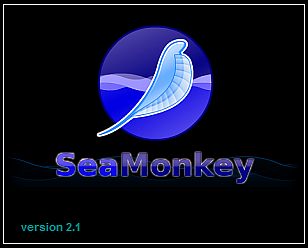
SeaMonkey 2.1 RC1 (Release Candidate 1) contiene los siguientes cambios en relación con SeaMonkey 2.0.14:
• Sync (aka: Weave) is now included directly in SeaMonkey. Sync allows you to keep your browsing history, passwords, bookmarks, preferences and tabs in sync across different devices (computers) in a secure way.
• SeaMonkey windows can now be themed with Personas (lightweight themes).
• The Bookmarks system has been reworked to use the Places framework shared with Firefox (already used for history data in SeaMonkey 2.0), including a new Bookmark Manager and fast bookmarking button in the location bar.
• Find in Page now works with a toolbar instead of a modal window.
• OpenSearch plugins are now supported and the default for web search.
• An optional search bar (including suggestions if the search engine supports it) is available in browser toolbar customization, and an engine manager for OpenSearch is available.
• More toolbar widgets are now customizable.
• The new Add-ons Manager opens directly in the browser now and has received a major facelift.
• The new Data Manager now unifies cookie, permission, password, and form data management.
• Plugin crashes do not take down the whole application anymore since plugins run in their own processes now.
• Plugins now work in feeds shown in MailNews windows.
• The feed preview UI and the Helper Applications preferences can now detect the system’s default feed reader and use it.
• Page zoom is being remembered on a site-specific basis now.
• The browser tab bar is now scrollable to cope with tab overflow. This includes an “All Tabs” navigation button to quickly list all open tabs.
• You can now drag and drop downloads, e.g. from the Download Manager to the desktop.
• SeaMonkey now shows “doorhangers” for notifications like remembering log-in passwords or after installing an extension.
• The new DoNotTrack HTTP header is supported (configurable in Preferences).
• A page with Troubleshooting Information (about:support) and the option to restart in Safe Mode are now available from the Help menu.
• Loading the URL about:memory now shows how much memory is used by different parts of SeaMonkey.
• SeaMonkey should now support more websites that previously appeared to only work with Firefox (configurable in Preferences).
• Built-in extensions (ChatZilla, JavaScript Debugger and DOM Inspector) are now installed into the profile.
• News messages can now be deleted from local storage.
• Cascaded Session Restore improves restoring large browsing sessions.
• SeaMonkey now uses Omnijar which results in fewer installed files, less fragmentation and better startup time.
Esta es la lista de cambios respecto a la anterior versión estable, SeaMonkey 2.0.14.
Más información y descargas, en el Foro de MozillaES.



 Multilenguaje (OSX)
Multilenguaje (OSX) Español de Argentina (Linux)
Español de Argentina (Linux) Español de Argentina (Win)
Español de Argentina (Win)